Note: A closed case must be reopened before filing an Assignment/transfer of claim.
-
Log into CM/ECF.
-
Select [Bankruptcy > Claim Actions].
-
Enter the case number (e.g, xx-xxxxx).
-
Select [Assignment/Transfer of Claim] from the event list.
Note: If you are filing an Amended Assignment/Transfer of Claim, select [Amended Transfer of Claim (NOT FOR TRANSFER OF OWNERSHIP)]
-
Select the party filer. If the party is not listed, click on Add/Create New Party.
Note: The Attorney/Party Association screen may appear. If your party selection was correct, check the box to create an association.
-
Browse to select the Assignment (.pdf file).
-
The "Transfer" screen will appear.
-
Select transfer type. Example: 3001(e)(2)
-
Search for transferee (entity receiving transfer). Select transferee from list and click [Submit].
Note: Add New Creditor when creditor is not listed.
-
Search for transferor (entity giving transfer). Select transferor from list and click [Submit].
Note: Transferor selection will specify claim number.
-
Click [Next].
-
Modify the text as appropriate.
-
Verify the final docket text; if correct, click [Next] to submit your document(s).
Note: The Notice of Electronic Filing displays giving you the document number. Copies of this notice are immediately e-mailed to all participants who receive electronic notification in the case.
-
The Summary of current charges dialogue will appear:
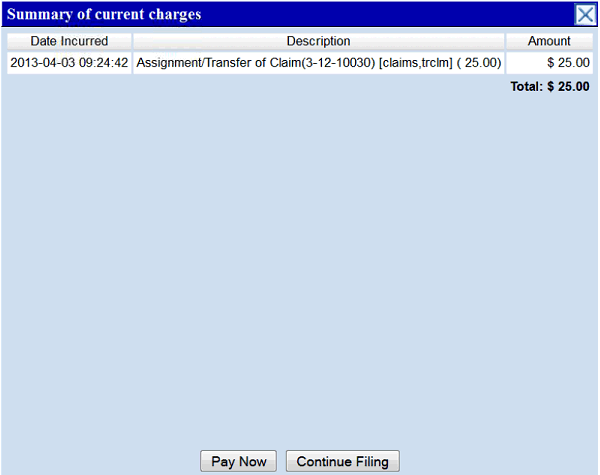
-
Place a check mark in the check box to pay the filing fee:
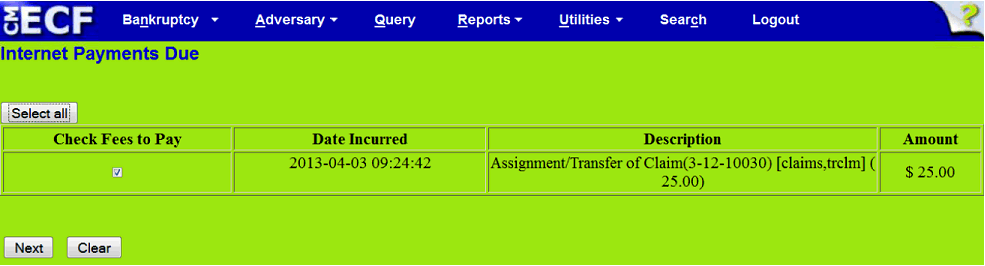
-
Click the Pay Now button:
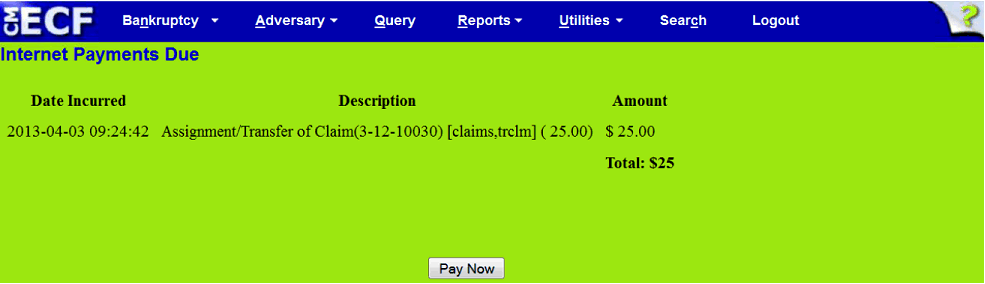
-
Enter the Payment Information:
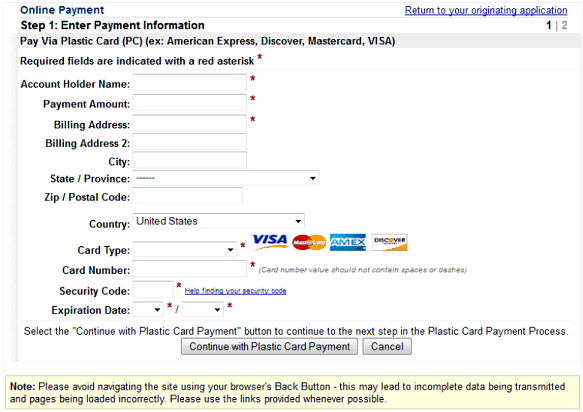
Click the Continue with Plastic Card Payment
-
Enter your Email Address and check the check box to authorize the charge:
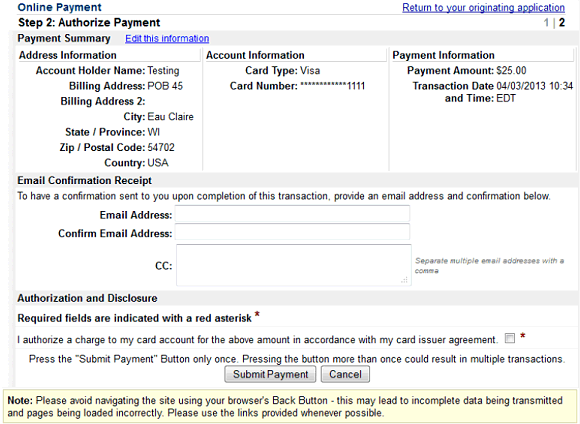
Click the Submit Payment button