Scheduling a Preliminary or Telephonic Hearing
Last Updated: February 5, 2025
When a Motion/Application is filed, notice of opportunity for hearing is usually provided by the moving party. In other words, giving parties a period of time to object and/or request a hearing. When an Objection/Request for Hearing is filed, the clerk's office will schedule a preliminary hearing. Other matters scheduled for a preliminary hearing by the clerk's office are Chapter 12/13 preliminary confirmation hearings, Objection to Exemptions, and Objection to Claims. The clerk's office will schedule telephonic hearings on Applications to Waive the Filing Fee, Applications to Pay in Installments, Order to Show Cause hearings, and Reaffirmation hearings.
See separate instructions for Order to Show Cause, Reaffirmation Hearing, Final Hearing, Disclosure Hearing, Chapter 12 Preliminary Confirmation hearing, Chapter 11 Small Business Disclosure/Confirmation Hearing, Chapter 11 Confirmation Hearing, Pretrial, and Trial.
What To Do:
The calendaring clerk will schedule preliminary/telephonic hearings. If a case administrator is asked to schedule a matter, and a hearing date and time is provided, skip steps 1-4.
-
Run the Hearings flag report for a list of matters to be scheduled. Reports > Case Flags > select Hearings (EC) from the Special Flags Report. The calendaring clerk may want to create a scheduled report.
-
Review the matters on the list to determine priority.
-
Motions for Expedited/Emergency Hearing: The Judicial Assistant will receive an email notification when the motion is filed. The hearing will be scheduled ASAP.
-
Motions for Relief from Stay: A preliminary hearing must be held within 30 days from the date the Motion was filed unless the movant is willing to waive the 30-day time requirement.
-
Motions to Continue/Extend Automatic Stay: Hearing must be held within 30 days of date the petition was filed.
-
list other priorities here _____.
-
-
Consider the following before scheduling:
-
Refer to the topic for the matter being scheduled for specific instructions that may not be included here.
-
The Telephonic hearing will be set after the last day to request a hearing has passed, unless instructed by chambers.
-
Generally, at least a 10-day notice is given. Add more...
-
For Chapter 13 Confirmation Hearings, determine the 341 Meeting date. Calculate the dates 20-days and 45-days out from the 341 Meeting. The Confirmation Hearing should be set in between the two dates (20-45 days).
-
Check to see if the attorney has any other matters that can be scheduled for the same time.
-
-
Select a hearing date and time.
-
All hearing dates are in the Outlook Calendar and CHAP
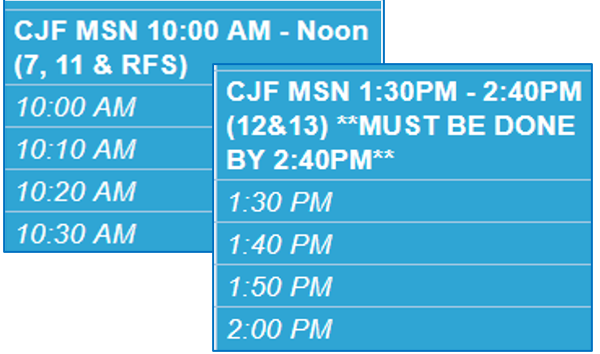
Monday - Tuesday will have a description of what chapter is heard in the AM or PM, with the time slots listed underneath.
-
After selecting a date, go to the Court Calendar for that day to select a specific time.
Two to six matters are generally schedule within a 10 minute time slot.
-
-
Schedule the telephonic hearing in ECF:
-
Docket [Bankruptcy > Court Events > Hearing: Sched/Cont/Resched]
-
Set the "Preliminary Hearing by TC." Enter the date, time, location, and hearing Judge.
-
Refer to the motion, application, etc.
-
Select the docket entry associated with the hearing (motion, plan, etc. the hearing is set on). Do not select "Create Schedule record for current docket entry."
-
Remove the appropriate hearing flag. Occasionally there is one hearing flag but more than one matter to be scheduled, so review the docket carefully.
-
Select the proper radio button to add appropriate language to the docket text and/or to produce a notice of hearing form.
- Conference line - All parties to receive electronic notice
- Conference line - Moving party to send or serve notice
- Conference line - Court to send notice via BNC
- Hearing - All parties to receive electronic notice
- Hearing - Moving party to send or serve notice
- Hearing - Court to send notice via BNC
-
If you select "Moving party to send or serve notice," add name of the attorney to send notice when prompted.
-
Complete the docket text by adding the matter in the text box.
Example: "Preliminary hearing scheduled for 5/26/2016 at 09:40 AM by Telephone Conference on Motion by Trustee to Dismiss Case for Failure to Make Plan Payments. Parties should call the Court conference line at 1-888-684-8852, access code 123321##, to participate in this telephonic hearing. ***This docket entry serves as electronic notice.*** (Related Doc # 10)."
-
-
-
-
On the detail screen, modify the matter text and add any objections.
Example:
Preliminary Hearing on Motion by Trustee to Dismiss Case for Failure to Make Plan Payments (Doc # 10)
-Obj. DR
See more examples -
Add the Moving and Opposing Counsel.
-
Do not add the debtor's attorney as they already appear under Debtor's Attorney.
-
Chapter 12/13: If the Trustee (Mark Harring) is the moving or opposing party, REMOVE Mark Harring and ADD Leslie Brodhead-Griffith from the "All Attorneys" list.
-
-
Verify the location and change the Method to the "Hearing Location" (Eau Claire, LaCrosse, Madison, Superior, or Wausau). The Hearing Location can be found on docket above the Judge's name. The hearing location will appear as a watermark on the calendar and is used by the Judge to determine a final hearing date/location.
-
Court Instructions
DRAFT