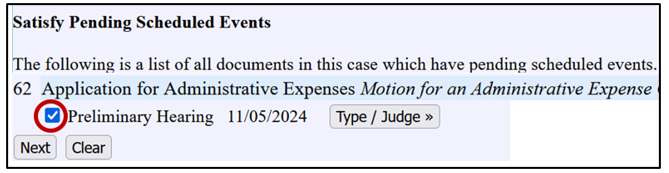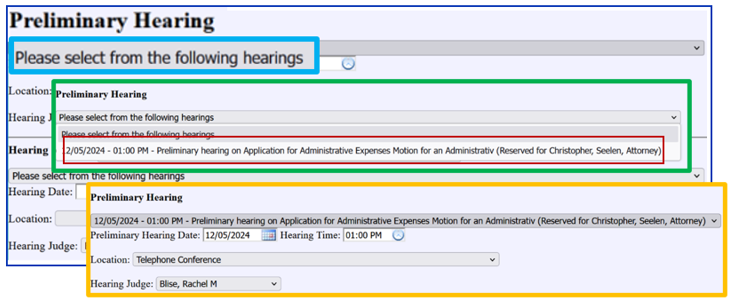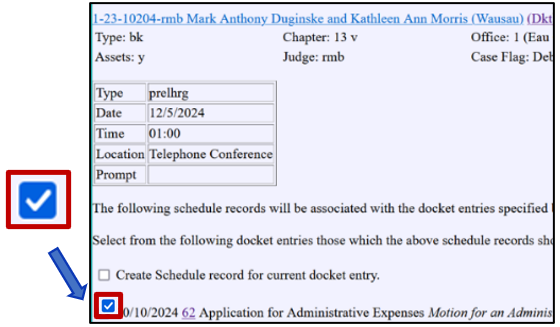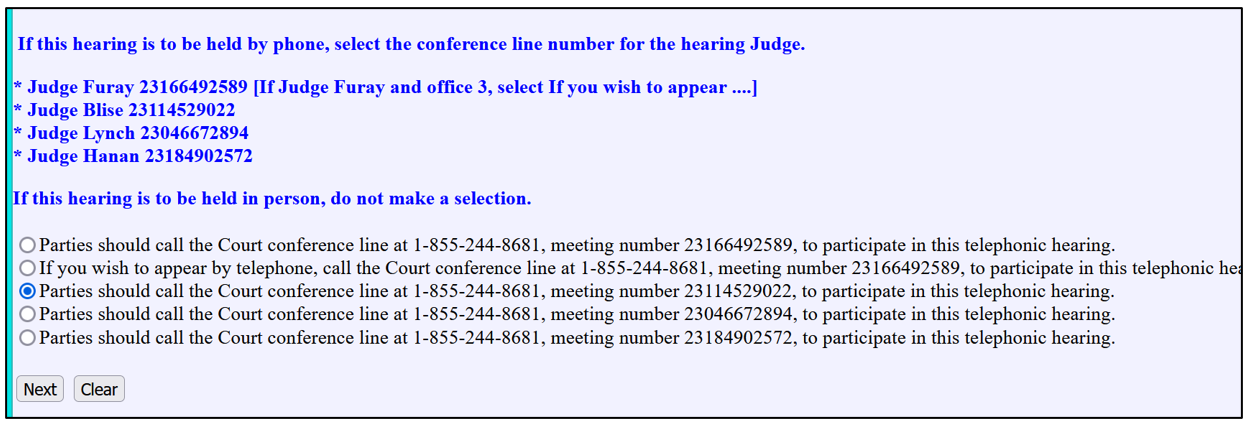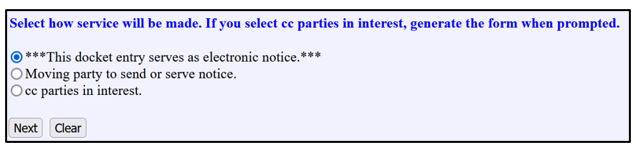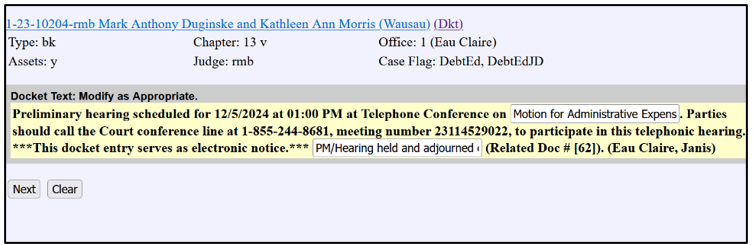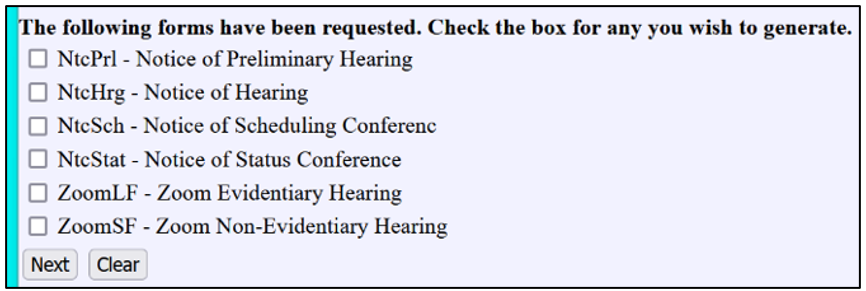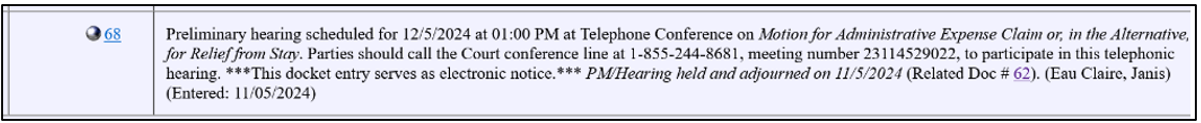Proceeding Memos
Last Updated: January 2025
Proceeding Memos serve as a record of what ocurred during a hearing and what further action needs to be taken.
A "PM/Hearing Held" entry docketed for every hearing that is held.
After the hearing, the Calendar Clerk receives the Proceeding Memos (PM).
- Scan the PMs together in one PDF document.
- Save thd PDF to: G:\images
The Calendar Clerk will docket the PM in CHAP, or as noted in the table below.
To Docket the Proceeding Memo:
|
If |
Then |
|
Order is to be filed, PM is Order, or no action: |
Docket the Proceeding Memo in CHAP: Minute Entry Type = Hearing Held Example: PM/ORDER re: Hearing held on Motion by Debtor to Continue Automatic Stay. OUTCOME: Motion is granted. (related document(s): 15)
Docket Text Examples/Templates: "PM/Order re: Hearing held (motion, event)... OUTCOME: Motion (granted / denyed). Additional order language. (related document(s): [docket # the hearing is related to]) "PM/Order re: Hearing held (motion, event)... OUTCOME: For the reasons stated from the bench (Add order language written on PM). (related document(s): [docket # the hearing is related to]) Court to Issue a Formal Order: If "Order to be entered by the Court" is marked, add "Court to issue order." to the docket text.
|
|
Case Dismissed but stayed ... |
Docket the Proceeding Memo in CHAP: Minute Entry Type = Hearing Held |
|
Adjourned (TC): |
Reschedule Hearing in CHAP 1. Open Court Calendar in CHAP Web.
2. Select Hearing to Update
3. Update Sort/Strike Code the CAL tab:
4. Enter New Hearing Information
c. Enter Save to reserve the hearing (date/time) in CHAP. |
|
Update Hearing in CM/ECF 1. Satisfy Current Hearing
2. Schedule New Hearing
3. Update Hearing/Event Relationships
4. Update Hearing & Notice
5. Update Docket Text
6. Check Notice Form to Generate.
7. Update and Review Final Docket Text Example: PM/Hearing held on Objection by Debtor to Claim Number 35 of Internal Revenue Service. Adjourned to Telephonic Hearing scheduled for 11/13/2013 at 10:00 AM. Please call the Court conference line at xxx, access code xxx##. ***This docket entry serves as electronic notice.*** (related document(s): #[56])
8. Update the CHAP calendar: Go to adjourned hearing date in CHAP. Update the matter text and add attorneys if necessary. |
|
|
Matter to be decided on briefs or Taken under advisement: |
Example: PM/Pretrial Conference held. OUTCOME: Plaintiff's brief due 5/20/16; reply brief due 6/10/16 and response brief by 6/20/16 . (related document(s): 1)
Example: PM/Hearing held on Objection by Debtor to Claim Number 5 of Black River Country Bank. OUTCOME: Taken under advisement. (related document(s): 19)
When the Memorandum Decision is signed, the case administrator will docket the Order: Memorandum Decision [ ... Orders/Opinions > Memorandum Decision]. When the Order is signed, docket the order via E-orders.
|
|
Final hearing is scheduled, and Judge directs clerk's office to send Pre-Hearing Order |
Also see Notice of Hearing and Final Hearing Order
|
|
Trial is scheduled and Judge directs clerk's office to send Pre-Trial Order |
Also see Notice of Trial and Pre-Trial Order
Example: Trial scheduled for 11/7/2013 at 10:15 AM at Eau Claire Hearings, Room 112 on Complaint.
|
|
Matter is rescheduled (before hearing is held) |
|
Notes:
-
Return PMs to JA that are 1) Under Advisement, 2) Final Hearings/Trials, 3) set for Briefing Schedule, 4) Order by the Court, and 5) set over/adjourned to a new TC date that's not already on the calendar.
-
If exhibits are entered at the hearing, hold until the appeal times runs. If requested, the exhibits can be sent back to the attorney (provided the appeal time has expired, return postage has been paid, and the Judge has not written on them). Exhibits are placed in the shred box after 60 days.
-
If there are additional Judge's notes, JA will make a chambers note [Bankruptcy > Court Events > Chambers Notes]; refer to Motion/Application, etc.; do not attach document. This is a private entry.
UPDATES:
08/30/19 Under Trial is scheduled and Judge directs clerk's office to send Pre-Trial Order, noted: select the trial date and time from the drop down list and added "CJF cases: generate the BNC forms." Do not produce the forms for Judge Ludwig cases.
Removed follow text: "If more than one moving or opposing attorney, delete listed attorney first and then re-add all attorneys. (This is necessary to correct a glitch in CHAP; otherwise, attorneys do not appear on the calendar correctly.)" This is no longer an issue.
Under Matter to be decided on briefs or Taken under advisement, added: CJF cases: Inform JA of any briefing schedule or if a matter is taken under advisement.

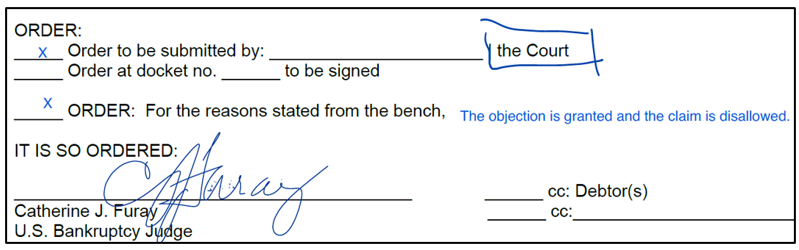
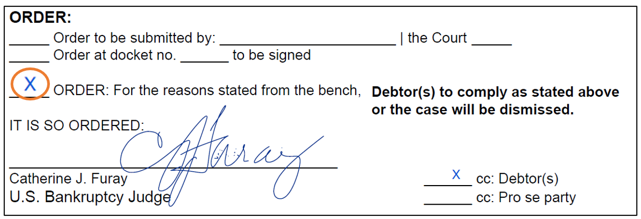
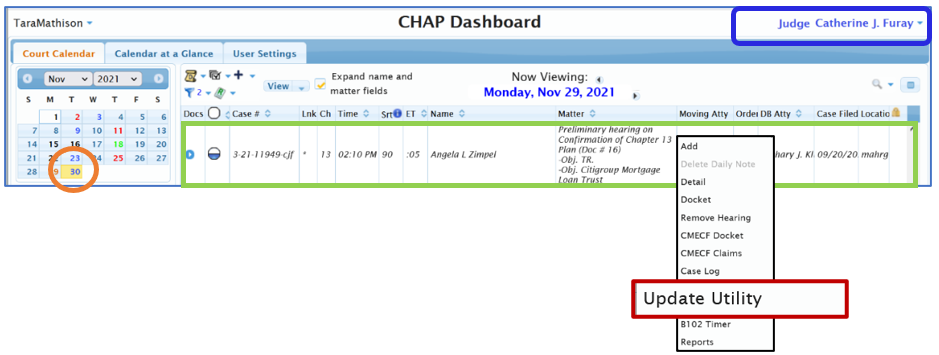
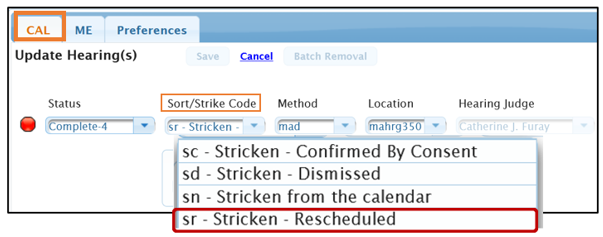
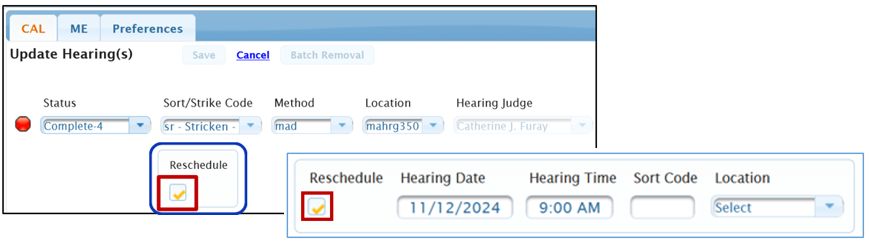 b. Add the
b. Add the